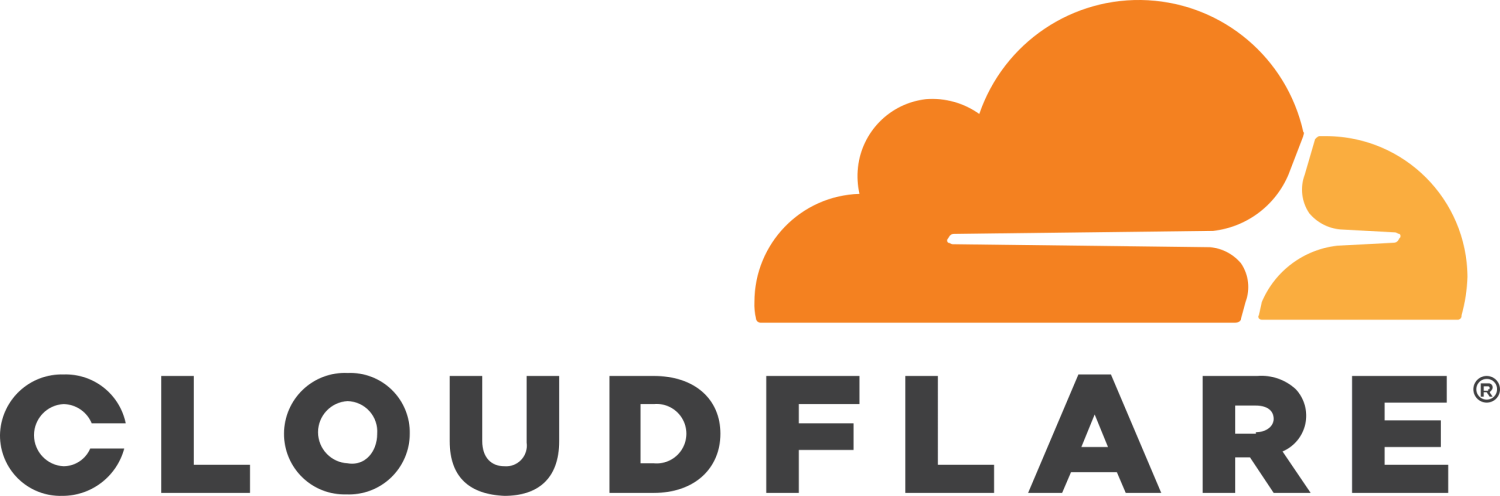If you’ve ever set up Microsoft 365 through GoDaddy, you probably know the headache I’m about to describe. What should have been “simple” licensing for Word and Excel often turns into Microsoft quietly trying to hijack your email routing. For small businesses, this can mean missed emails, lost trust with clients, and hours of clean-up work. This is based on our experience and that of many people I regularly work with.
Here’s why we moved DNS to Cloudflare and email to Google Workspace — and why we recommend this combo to every client.
1. Unified Control
Cloudflare gives you one dashboard where you — not Microsoft, not GoDaddy — control your DNS records. This means:
-
You decide where your email flows (MX records).
-
You can back up/export your DNS setup.
-
You get a clear audit trail of changes.
No more surprise switches because a provider “helped” you by updating MX records behind your back.
2. Avoiding Microsoft’s Auto-Hijack
When you add a domain to Microsoft 365, the platform tries to “help” by suggesting changes:
-
Switch MX records to point to Exchange.
-
Add autodiscover records for Outlook.
-
Override SPF records.
If you accept all their recommendations, Microsoft reroutes your email — even if you only wanted Word and Excel licenses. By keeping DNS in Cloudflare, you can add the harmless TXT verification record but ignore the rest.
3. Google Workspace = Simplicity
For email and file storage, Google Workspace wins:
-
One admin export covers Gmail, Drive, Calendar, and Contacts.
-
Users don’t need to juggle separate backup tools.
-
Google never pushes MX record changes unless you choose them.
For non-technical users, this is huge. Workspace keeps mail, files, chat, and calendar consistent, easy to back up, and reliable.
4. A Safer, Saner Setup
-
Cloudflare = control and protection.
-
Google Workspace = unified business tools.
-
Microsoft 365 (apps-only) = Word/Excel licenses, without the baggage.
This combination saves small businesses from the costly confusion of mixed DNS and email routing.
If you’ve ever been burned by disappearing emails, MX record confusion, or Microsoft trying to own your domain, you’re not alone. Moving DNS to Cloudflare and centralizing email in Google Workspace has been the most stable, reliable solution we’ve found for clients.
If you’d like to explore how this setup could work for your team, let’s talk.
Additional thoughts on Paid vs. Free Cloudflare. I host most client sites through Rocket.net. As part of their WordPress hosting they include the enterprise version of Cloudflare. Yay! That means my clients only need the free account for their domains.
More on why I love Cloudflare.
1. Reliability & Redundancy for Business-Critical Email
-
Right now, your DNS setup is the only line keeping Microsoft or GoDaddy from hijacking your MX.
-
The Pro plan gives you advanced DNS analytics, error reporting, and instant purge controls.
-
If something ever misfires (say a client clicks “accept” in Microsoft and accidentally overwrites records), Pro tools help you see it fast and roll back before mail gets disrupted.
For a business like yours where missing a single client email = lost trust, the peace of mind is worth $20/mo.
2. Security Layers Beyond Free
-
Paid Cloudflare adds Web Application Firewall (WAF) — automatic protection against common attacks (SQL injection, cross-site scripting, spam bots).
-
It also includes DDoS mitigation with more advanced rules.
-
That’s not just about keeping a site online — it’s about protecting your brand reputation. A hacked nonprofit site or agency site can scare off donors or clients.
3. Performance That Impacts Perception
-
The Pro plan adds image optimization (Polish) and automatic mobile optimizations.
-
Pages load faster, images are compressed and cached globally, and visitors see the difference.
-
For your clients (real estate agents, nonprofits, professionals), shaving seconds off load time = less bounce, more conversions.
4. Professional Positioning
-
You advise clients to avoid “cheap hacks” and invest in stability.
-
Paying for Cloudflare signals that you practice what you preach.
-
It also sets you up to credibly recommend: “We run our sites on Cloudflare Pro, and here’s why you should too.”
5. Support & Accountability
-
Free plan = community support only.
-
Paid plans = priority ticketing with Cloudflare staff.
-
If DNS fails, site goes down, or email stops routing, having actual support to call on is the difference between hours of DIY stress vs. a fast fix.
-
Free is fine for hobby sites.
-
Pro is smart insurance for business-critical email, client-facing sites, and nonprofits depending on trust.
-
$20/month/domain is trivial compared to the cost of one missed donation, one client thinking you disappeared, or one day of email outage.